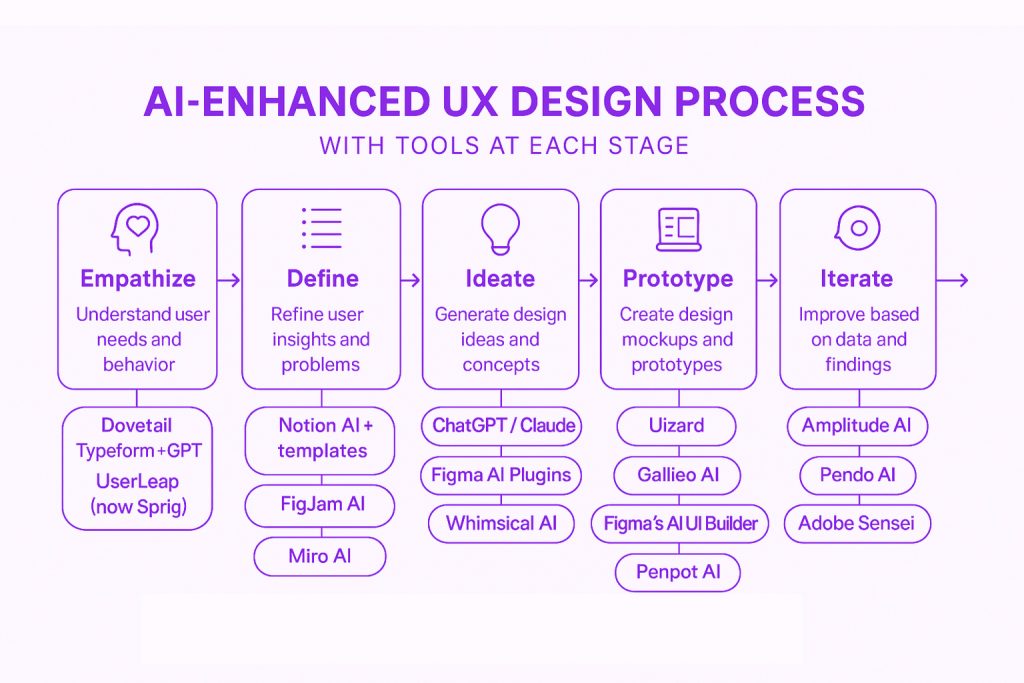
The most powerful use of AI in UX is not when it replaces the designer, but when it amplifies human-centered thinking. Like Norman emphasizes — good design is about making things understandable and usable. AI is only helpful if it brings us closer to the human, not further away. AI should not automate empathy – it should scale it. Here’s the step-by-step UX Design Process simplified, and how AI tools help at every step.
1. Empathize (User Research & Discovery)
Goal: To understand user needs, behaviors, and motivations.
Traditional Methods
- Interviews, surveys, journey maps
AI-Augmented
- Interviews – Auto-transcribing interviews (e.g., Otter.ai, Dovetail) rather than manual.
- A quest for clarity – Sentiment analysis from user reviews.
- Pattern discovery – From large datasets, finding clear and oblivious behavioral patterns. Google Analytics & Mixpanel insights are helpful.
Tools
- Dovetail
- Typeform + GPT
- UserLeap (now Sprig)
2. Define (Problem Framing & Personas)
Goal: Synthesize research into actionable insights.
AI Applications
- Cluster user pain points
- Auto-generate personas
- Generate HMW (How Might We) statements
Tools
- Notion AI + templates
- AI plugins (FigJam )
- Miro AI (grouping sticky notes by topic)
3. Ideate (Solution Brainstorming)
Goal: Generate creative ideas and develop UX approaches.
AI Applications:
- Prompt-based idea generation
- Competitor research and analysis through AI
- Auto-generation of design briefs, retesting and consolidating ideas.
Tools:
- ChatGPT / Claude
- AI Plugins (Figma)
- Idea mapping (Whimsical AI)
4. Prototype (Design Creation)
Goal: Build, Test and subsequently shortlist interactive mockups.
AI Applications
- Turn sketches or prompts into wireframes faster
- Suggest component placement
- Generate complete screen flows
Tools:
- Uizard
- Galileo AI
- UI Builder (Figma)
- Penpot AI
5. Test (Usability Testing)
Goal: Validate the prototype through user testing.
AI Applications
- Analyze recordings for usability issues
- Highlight rage clicks, confusion, dead ends
- Automated surveys and emotional tagging
Tools:
- Maze
- Useberry
- PlaybookUX
- Lookback AI
6. Launch & Monitor
Goal: Deploy the design and improve based on feedback.
AI Applications
- Real-time user behavior analysis
- Predictive analytics
- A/B test optimization
Tools
- Mixpanel + AI Reports
- FullStory
- Hotjar AI
- Optimizely
7. Iterate Continuously
Goal: Enhance UX based on usage data and emerging needs continuously.
AI Applications
- Track design debt
- Suggest UX enhancements
- Predict future trends
Tools
- Amplitude AI
- Pendo AI
- Adobe Sensei